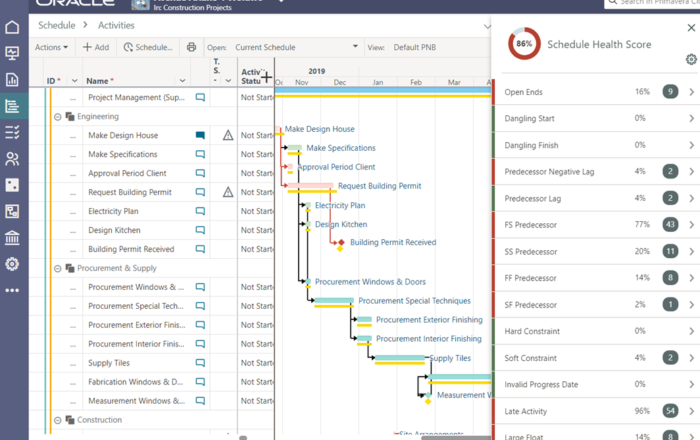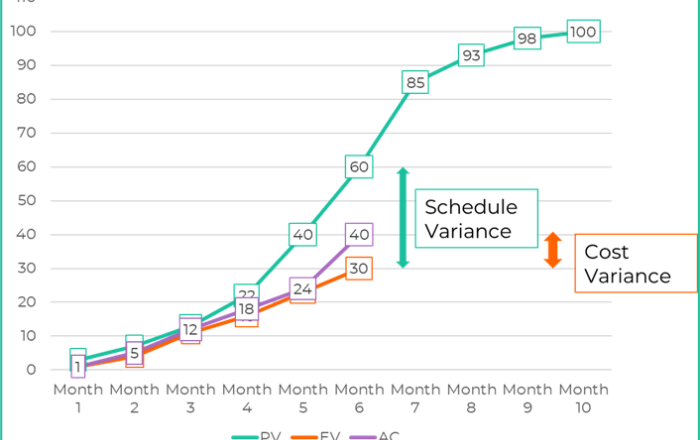
The one thing all project scheduling tools got wrong


There are a lot of very good project scheduling tools on the market, such as Oracle Primavera P6, Microsoft Project, Safran Planner, InEight Schedule, etc. They all have their strengths and weaknesses, but they essentially solve the same problem. Is this the right problem?
The scheduling problem they are solving
This is what happens when we schedule a project in any of the leading project scheduling tools. A project manager or a planning engineer enters several input parameters in the scheduling tool such as activity durations, resource usage, calendars, constraint dates, etc. Then the tool uses the critical path method to calculate start dates, finish dates and some KPI's to analyze whether these dates fit within the deadlines.
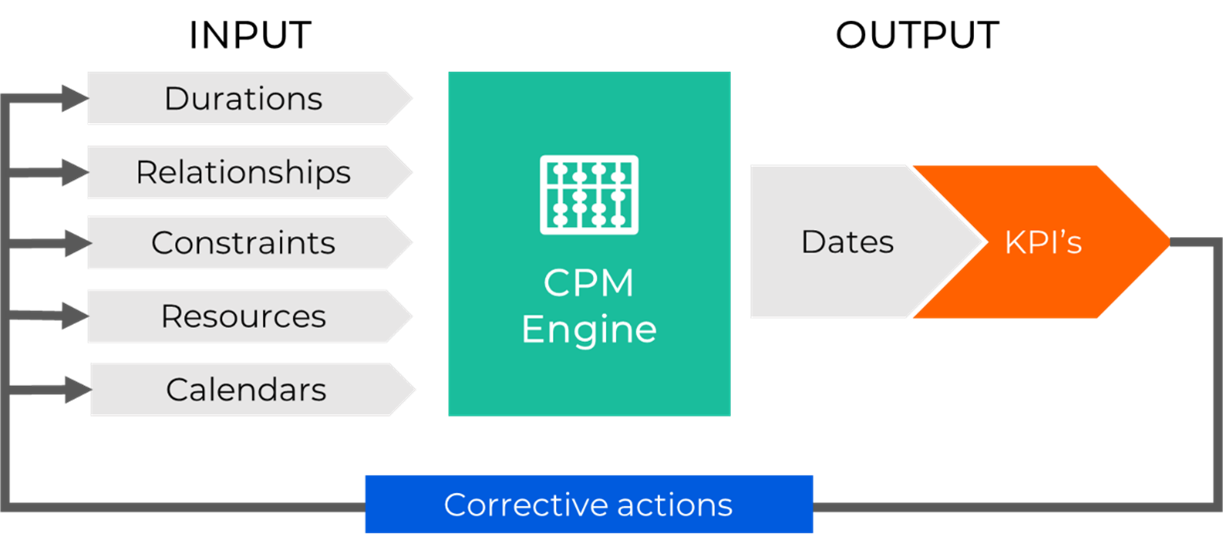
If they don’t fit, the project manager is warned of the existing problem and is expected to take corrective actions to solve them, such as:
- Adding resources
- Changing working times
- Planning some activities earlier
- Etc...
The planning engineer updates the schedule and re-runs the (critical path) analysis. We are supposed to take action until project objectives are met. In practice, this is often a puzzle that involves some iterations and even some guesswork. It does not feel right that scheduling tools help us with analyzing the problems, but much less with providing solutions to these problems.

Maybe project scheduling tools have simply been solving the wrong problem
Recent developments in project scheduling
We see very valuable new scheduling tools with innovations in three areas: schedule risk analysis, lean scheduling, and artificial intelligence-based scheduling. We have described their merits before.
These are great advances, but none of them essentially changes the problem described above. The project manager still needs to decide on taking corrective actions (including risk mitigation actions) based on (simulated) outputs. The scheduling tool still rather helps us by analyzing the problem than by providing solutions.
Learn MoreWhat none of the leading scheduling tools does, is considering these corrective actions as inputs to the scheduling problem.
A different approach
Potential corrective actions are inputs!
A project manager knows what options he has to optimize the planning. He knows that a piece of additional equipment can be added to speed up; that the crew can work during the weekend if needed; that an order can be placed earlier than currently planned, or that an inspection can mitigate a certain risk. He can provide an entire list of potential actions to crash the project.
The project manager can also identify the activities or variables within the model that are impacted when these actions would be implemented. He is also able to estimate the cost of these actions. Their cost is probably the reason why he chooses not to implement them in the first place.
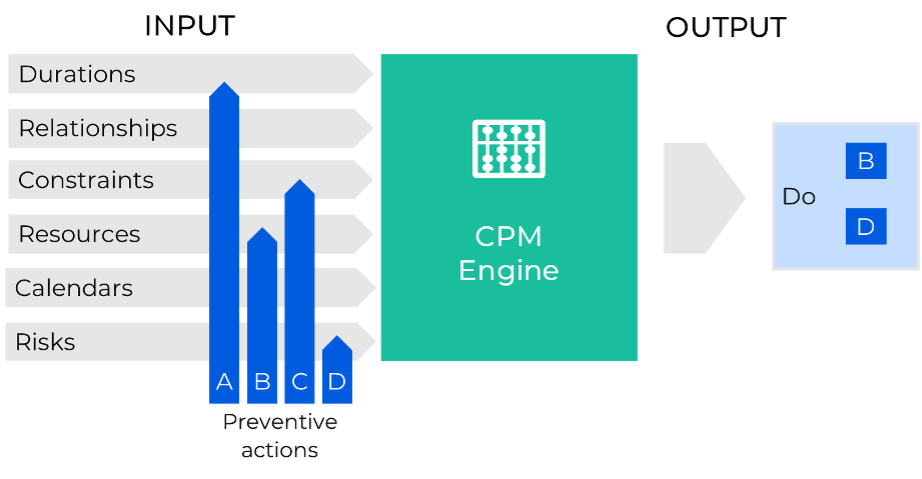
The scheduling tool should allow us to input the list of possible preventive actions and assign a cost of implementation to all of them. Such a scheduling tool could then go further than helping us to understand the problem. It would assist us in deciding which actions should be taken (when). Project scheduling tools would no longer be descriptive but predictive.
A screen of a project scheduling tool could look like this:
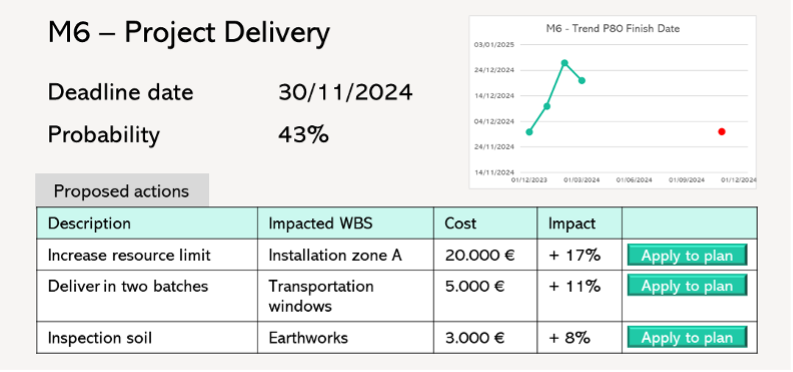
The project manager observes that the probability of delivering the project within the planned deadline is currently rather small (43%). But at the same time, solutions are provided to boost this probability. The tool prescribes the preventive actions to be taken to deliver the project in time.
How would this work?
Multiple preventive actions that can be implemented or not (0 or 1) would result in a very big number of possible scenarios based on resource usage, risk occurrence, mitigation actions, etc. A large set of these scenarios can be generated by using Monte Carlo Simulation.
Every scenario has a certain finish date that either meets the deadline or does not meet the deadline. For every preventive action, we can calculate the conditional percentage of timely completion and its deviation from the unconditional timely completion probability. It would result in a nice solution-oriented Tornado Graph of the most effective actions.
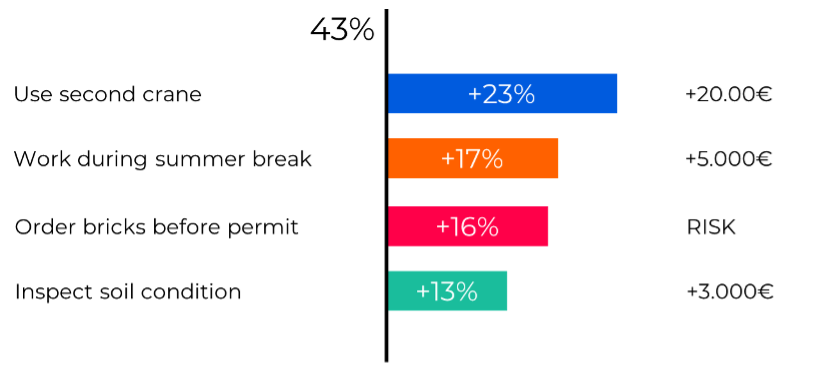
Based on these percentages, the tool can now suggest the most cost-effective actions to implement to deliver the project within the deadline with a certain probability.
Conclusion
The approach described in this blog post would radically change how project scheduling tools work. We would evolve from a problem-oriented and descriptive approach to a much more solution-oriented and prescriptive approach.
This scheduling tool will truly guide the project manager in making the right decisions. Who wants to help to build this tool?