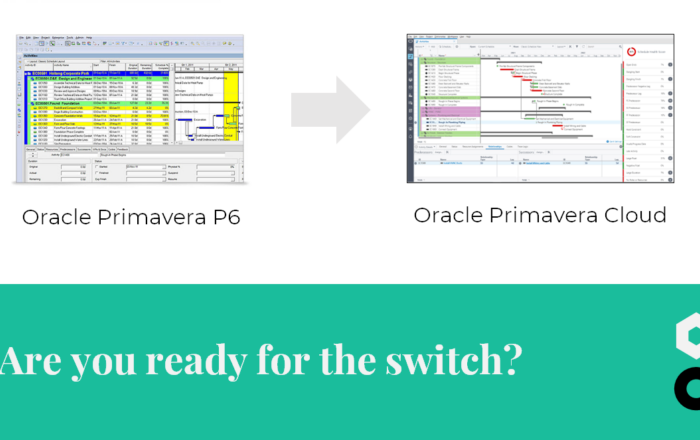Calendars and Total Float in Primavera P6



Calendars can have an impact on the total float activities, and thus on the critical path. This might seem somewhat confusing when first encountered, but once you understand how Primavera deals with this, it makes more sense. An important consequence of this is the potential difference between the critical path and the longest path Primavera P6 can calculate. Standard settings in Primavera P6 will show all activities with zero total float as critical, but the longest path can consist out of activities with different amounts of total float. Find out how calendars are related to this and continue reading.
We love the weekend
Let’s start with a simple example, which is actually common in real-life scheduling.
2 different calendars are used in a project schedule: a “24/7 calendar” for activities on a construction site and a “5 days per week calendar” for activities in the office. The illustration below shows you what happens: the site-activities are scheduled from Monday to Friday 12 pm, after which the office activities can only start on Monday, 8 am. This means that the site activities have a total float of 56 hours, but the office activities might have 0 total float!
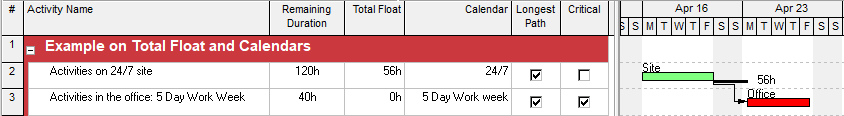
Standard settings in Primavera P6 will rightly not show the site activities as critical (ref. last column ‘critical’), but this messes up the critical path you want to depict.
In this case, a more useful way of calculating the criticality of activities can be done by using the longest path option (under ‘Options’ in the scheduling dialog). The result is shown below: although the site activities have a positive total float, they are part of the longest path which is much more interesting in this situation than just a collection of activities with zero total float.
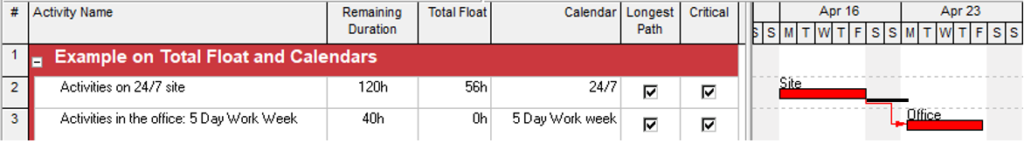
More complex situations
Of course, we can end up in more complex situations. What about the Board of Directors (BoD) meeting every last Friday of the month, while decisions taken during this meeting can impact the critical path? Have a look at the illustration below: a specific calendar is introduced to model the meetings of the Board of Directors, that gathers every last Friday of the month. They have to approve the award of a project in favor of a certain contractor, but the last Friday of April has passed while the project team is still reviewing the bids. Something peculiar happens now: Primavera calculates a negative total float for the “Tender review”, although you might expect that there are still 3 weeks of total float left! Primavera does something undesirable here, and again the option to calculate criticality through the longest path method is preferable here. If you want to understand why your schedules contain negative total float, please read '5 reasons why your schedule contains negative total float'.
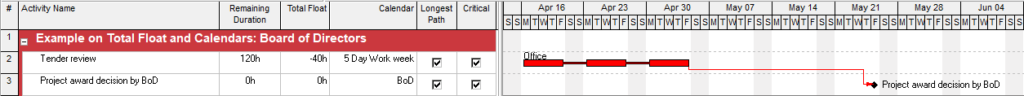
Conclusion
Calendars complicate float calculations and their interpretation. You might even encounter unexpected and undesirable effects. Therefore, I can recommend to avoid using too many different calendars. Although the chosen manner of modeling the BoD meetings in the last example is an elegant way of maintaining flexibility in the schedule, you shouldn’t be blind to the alternatives (using constraints or lags). The examples also indicate that in many cases, the longest path method is more helpful for understanding a schedule than the critical path method.